The "Clients" tab lets you organize and keep track of companies and content crators that you are currently working with or have worked with.
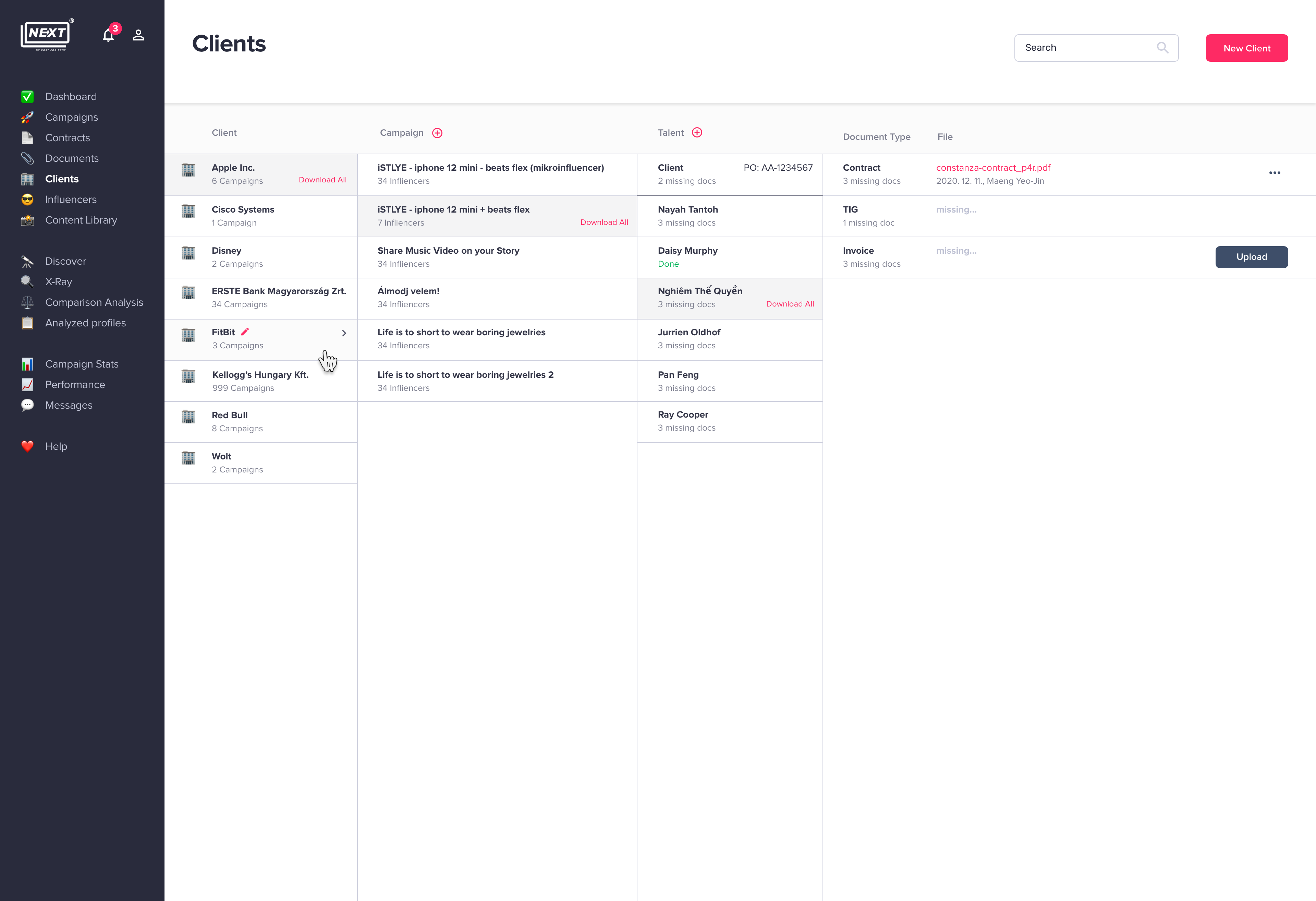
Here you can manage all your business partners listed in the Client section and each client's brands assigned to it after clicking on the brand. You can access the campaigns each client started on the platform by clicking on the client's name. If you select a camapign from that list, you can see your talents who participated in the campaign.
When selecting a Talent from that list, you can check all the details of the specific cooperation, including the contract of the talent and the invoice for the work they have done for the campaign.
in order to add new clients to this section, you need to click on "Add Talent" in the upper right corner of the page.
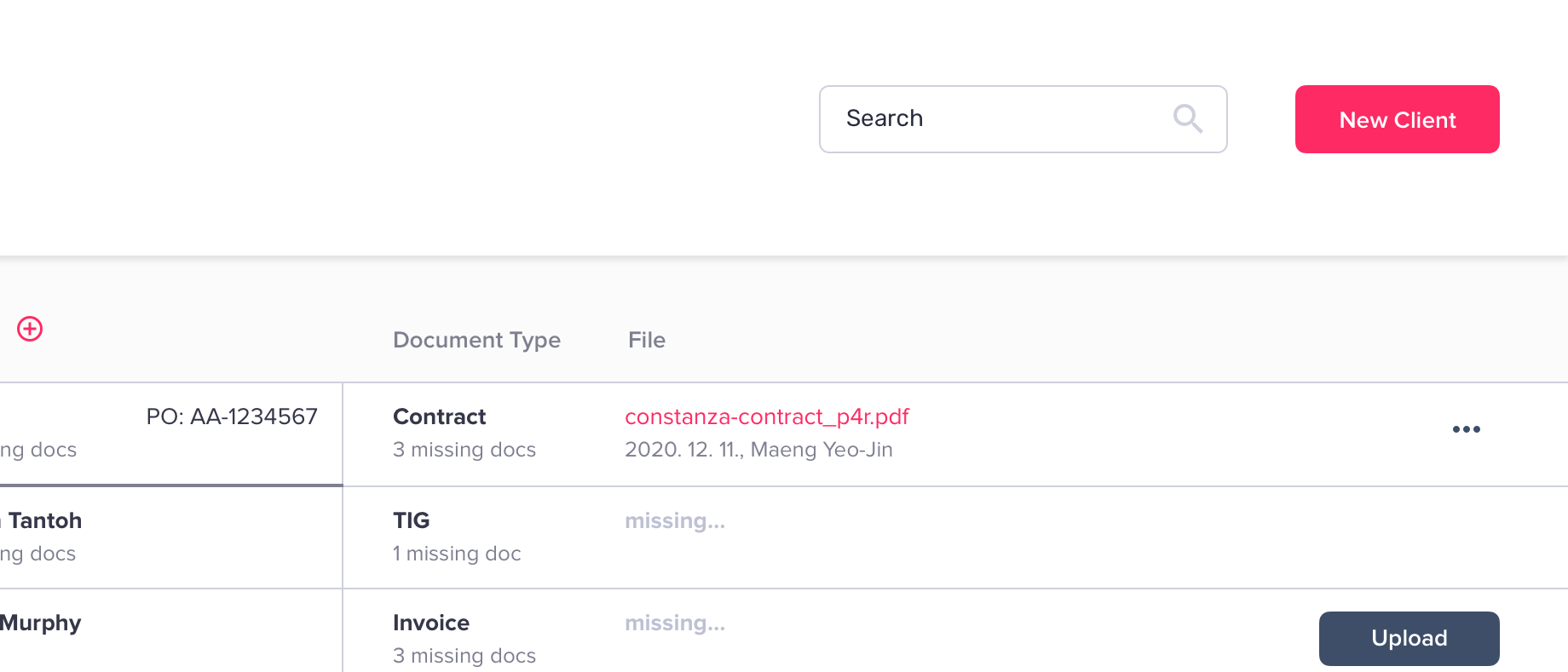
To add a new client you first need to select the type of the client and then add the brands' name to the client.
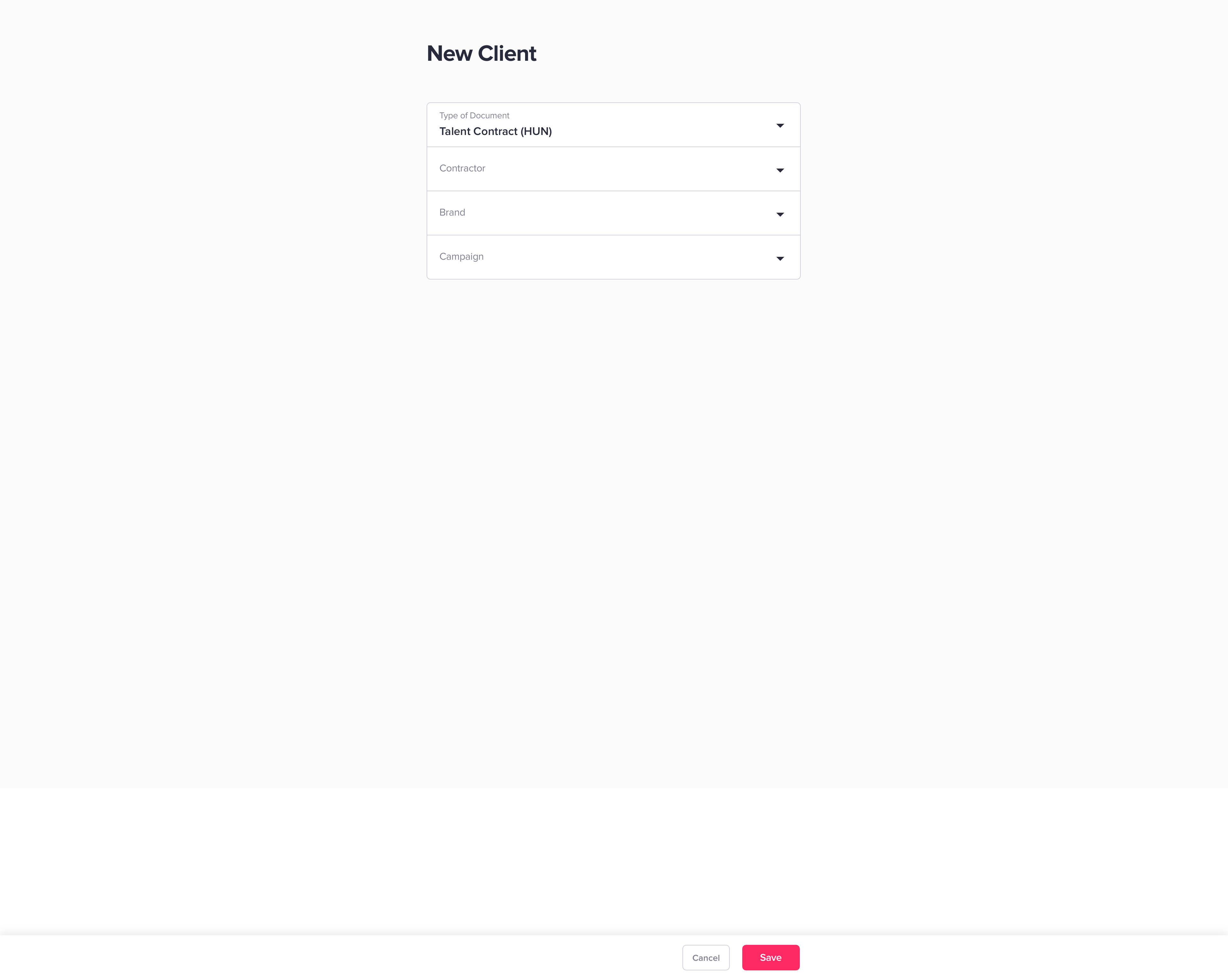
Use this tab to easily track all of your clients and the ongoing and closed business related to them.
