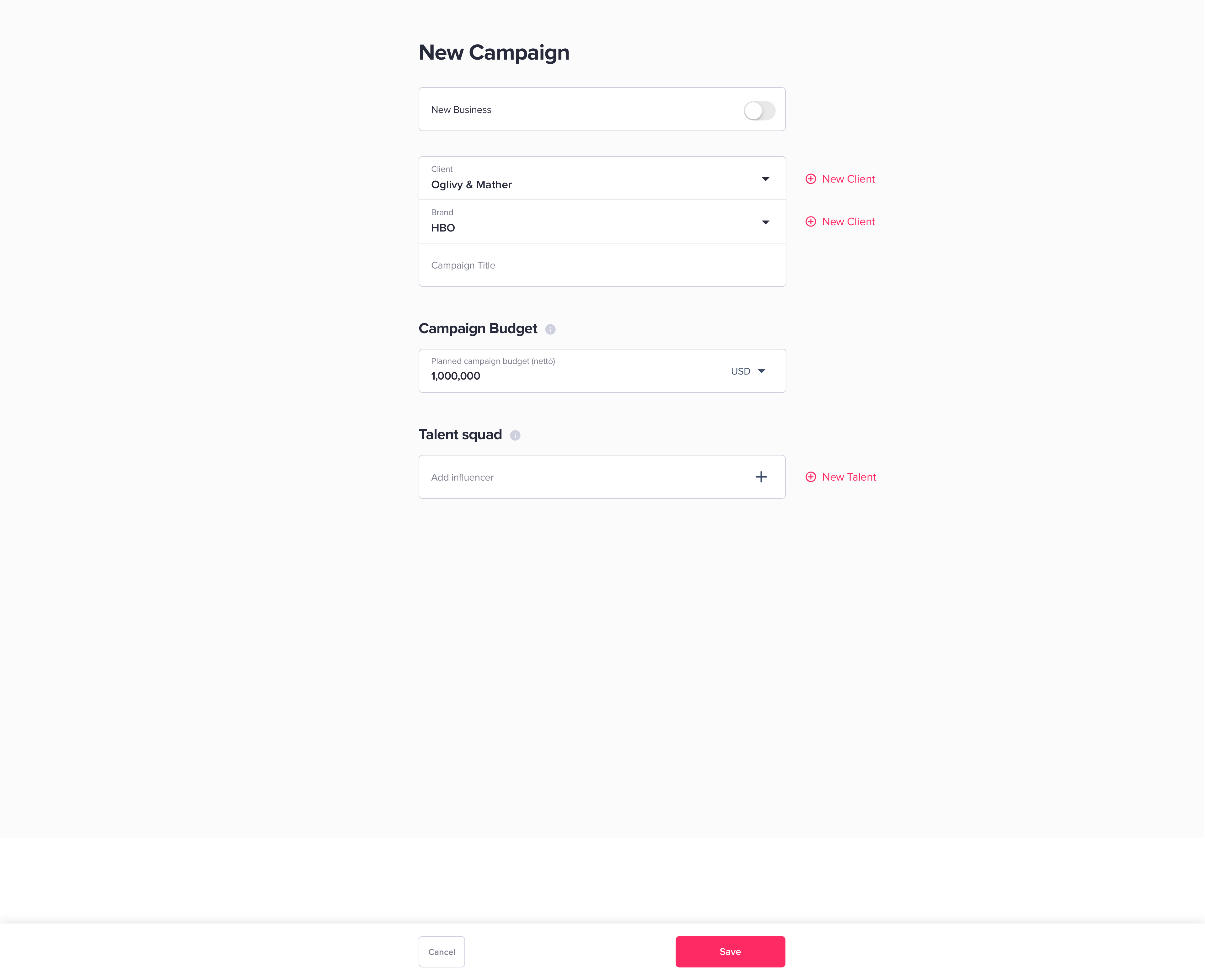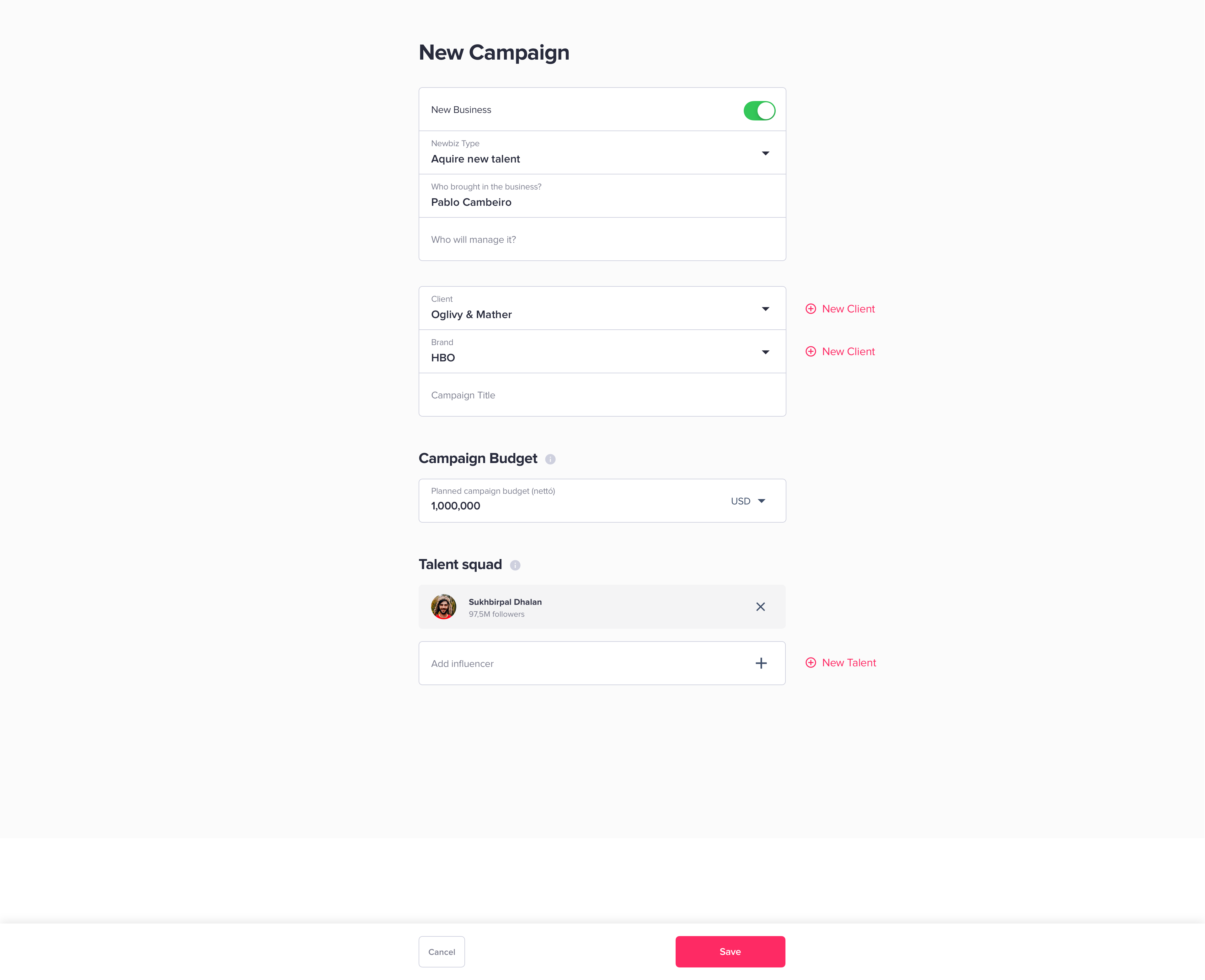You can create new campaigns on the "Campaigns" tab, by clicking on the "New Campaign" button in the upper right corner of the page.
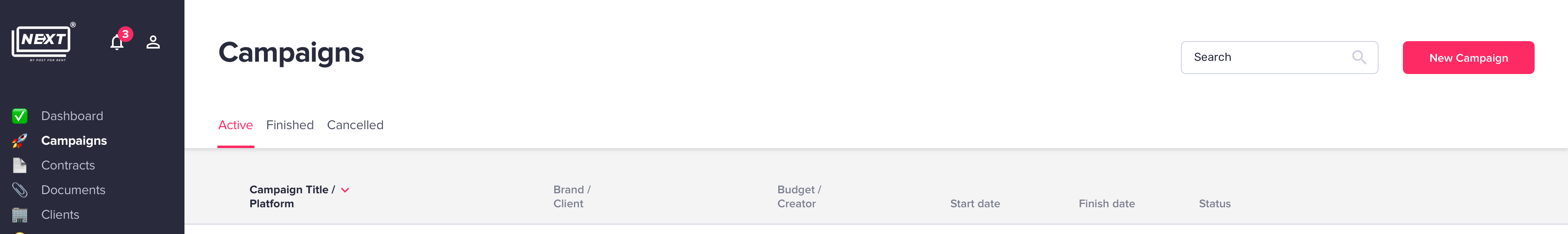
In order to create a new campaign, you need to fill out the window that opens next.
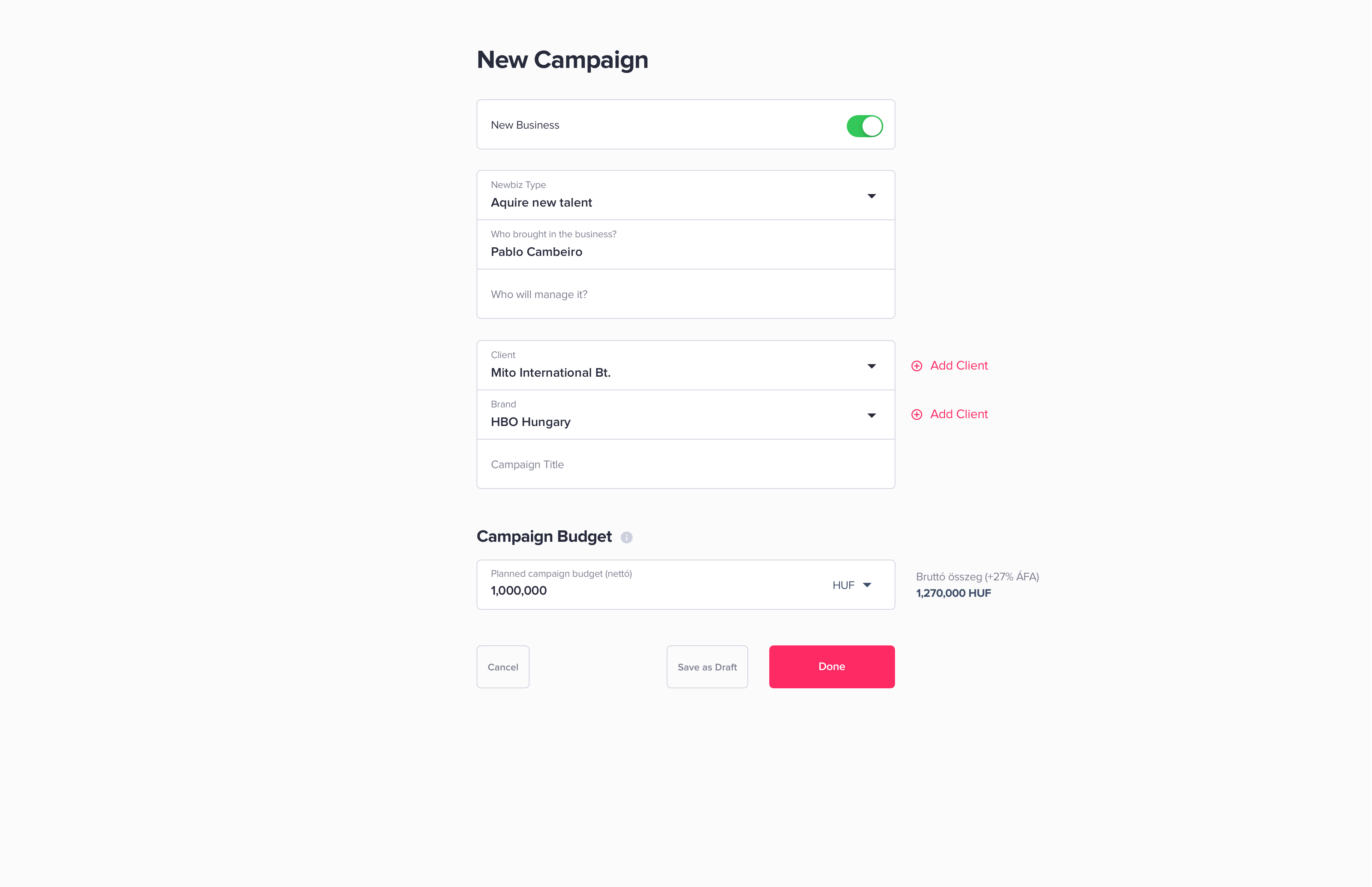
First, you need to select whether this campaign will be a new business or not. In case it is a new business, you need to select the type of business, as well as the campaign manager who brought the business and the member of your team who will be managing the business.
Next, you need to select the client and the brand this campaign will be assigned to. Then, set the budget for the campaign and click on the "Save" button.
If the Client is not in the system yet, you need to fill out the tab that opens when clicking on the "Add Client" button.
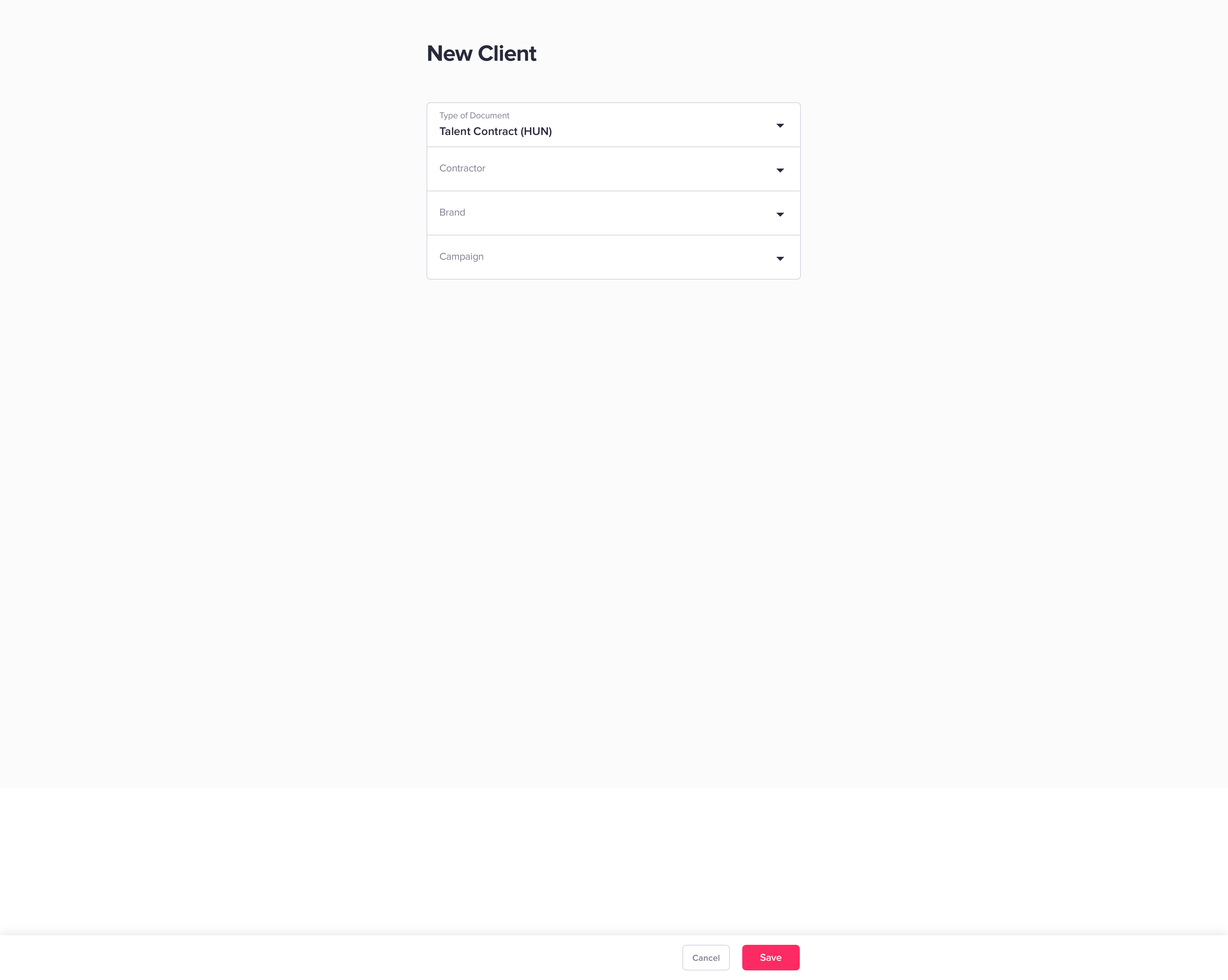
Lastly, add the Talents who will participate in the campaign to the Talent Squad by clicking on "New Talent".